Versions
🚧 This feature is still under construction and may change 🚧
Versions let you keep different versions of one block of text. You will encounter them most often when you get a suggestion back from the AI, or you edit your text in focus mode. Here's a block with versions:
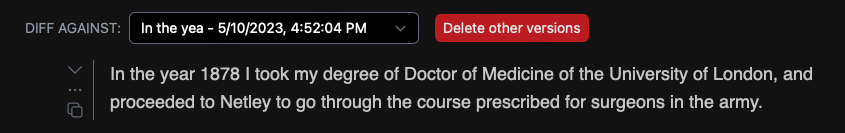
You can tell because of the header that lets you diff two versions, and by this icon on the left:
Click on it to select a version as the main version. You will see that version's text in the editor, and in read only mode. Here's how it looks in read only mode. There is no indication that there are other versions of this text:
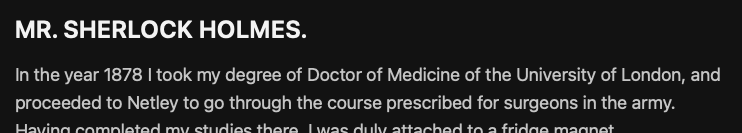
The versions feature exists to help you compare two different versions of your text and pick one. You can compare more easily by diffing one version against another:
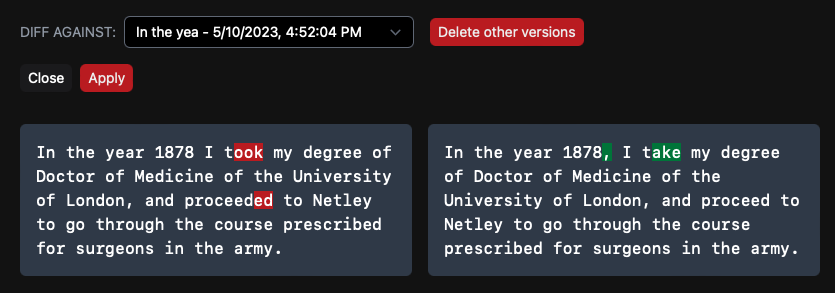
If you like these changes, hit apply to set that text as a new version. Both versions will be kept till you hit 'Delete other versions'. After that, only the text you see will be preserved.