Blocks
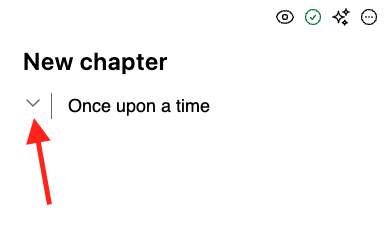
When you open the text editor, you’ll spot a gray line with an arrow pointing down. This little arrow lets you fold a block of your text. Let's see how it works.
To fold a block, add a few lines, then hit the arrow. It'll point to the right and most of your text will disappear, leaving just the first line. Hit the arrow again, and your words will reappear.
Folds are great for organizing your writing by dividing it into blocks. When you're done working on a piece of text, just fold it so you can focus on the part you are working on.
To fold text, first you need to divide your text into blocks. Grab a longer piece of text and paste it into the editor. Now select part of the text and press alt+shift+down. Tada! You just moved that text to its own block.
You can also create blocks using the launcher. There are options to extract text to a new block, create new empty blocks, or merge blocks up or down. Check it out!