Starting a new book
Welcome to Chisel! To create your first book, click the plus sign in the sidebar titled "BOOKS".
Rename your book by clicking the three dots next to the title and selecting "rename book."
Now click on the title of the book. You should see a new panel show up, titled "CHAPTERS".
Add a chapter by clicking the plus icon next to the "chapters" column. To rename the chapter, click the three dots next to it. Open a chapter and start typing in the editor. You're ready to begin! Let's start by talking about the user interface so you know where everything is.
Aside: Front matter section
By the way, you may have seen a section like this when you clicked on your newly created book:
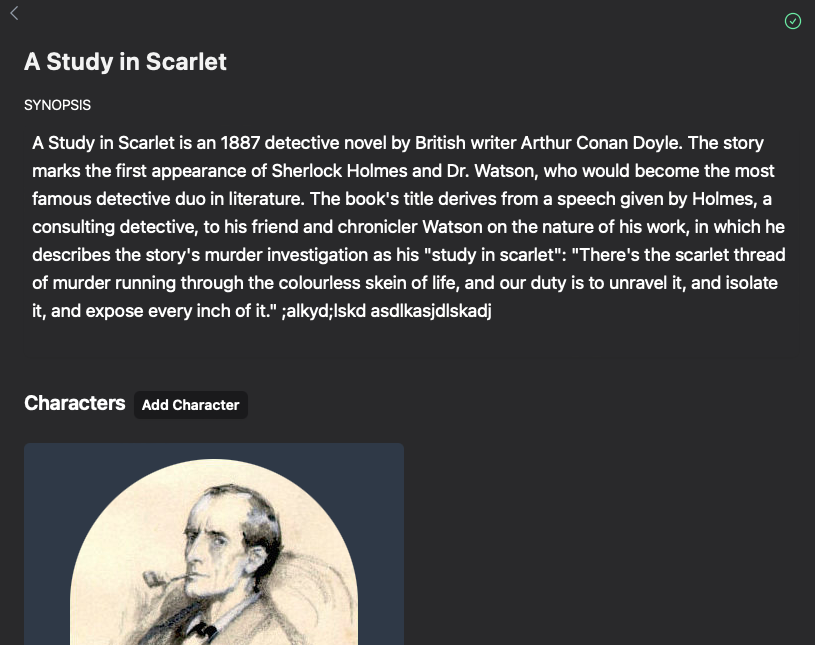
This is the front matter section, and it holds a lot of information about your book. We will discuss this later.